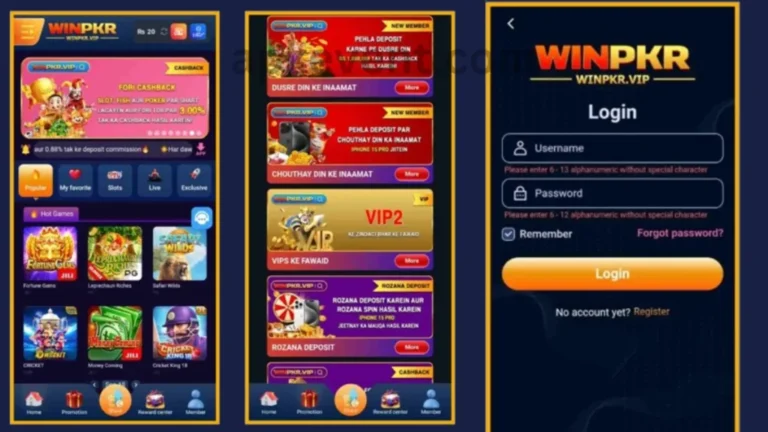How to Register Account on WinPKR Game?
WinPKR is a fast-growing online gaming platform in Pakistan where players can enjoy exciting games like poker, rummy, and other casino-style games right from their mobile phones or computers. It’s a great place to have fun, play with real players, and win prizes, all within a safe and user-friendly environment.

If you’re new to the platform, the first thing you need to do is create an account. Don’t worry — the registration process is simple and takes only a few minutes. This guide will walk you through every step so you can get started quickly and easily.
Things You Need Before Registering
Before you start, make sure you have the following:
- A smartphone or computer
- A stable internet connection
- A working email address
- A strong password you can remember
Once you’ve got these ready, you’re all set to begin.
Step-by-Step Guide to Register on WinPKR
If you’ve never registered for an online gaming platform before, no problem. Just follow these steps:
1. Visit the WinPKR Website
Open your browser and type:
https://winpkr2.pk
This is the official website of WinPKR. Wait for the homepage to load fully before proceeding.
2. Click on the ‘Register’ Button
Once the homepage appears, look at the top right corner. You’ll see a ‘Register’ or ‘Sign Up’ button. Click on it to start the registration process.
This will open a form where you’ll enter your personal details.
3. Fill Out the Registration Form
Enter the following information into the form:
- Username: Choose something unique and easy to remember
- Mobile Number: Make sure it’s correct, as you’ll receive a verification code
- Email Address: Use a real, working email
- Password: Pick a strong, secure password
- Referral Code (Optional): If someone invited you, enter their code here
Be sure all information is accurate before moving forward.
4. Agree to the Terms and Conditions
Scroll down to the bottom of the form. You’ll see a checkbox that says:
“I agree to the Terms and Conditions”
Check this box to continue. This means you agree to follow the platform’s rules.
5. Tap ‘Register’
Once the form is complete, click the ‘Register’ button.
Within a few seconds, you’ll receive a verification code on your mobile number via SMS. Enter that code to confirm your registration.
Congratulations — your Winpkr account is now ready.
Tips for a Better Experience
Here are a few helpful tips to improve your mobile gaming experience on WinPKR:
- Use a strong password and don’t share it with anyone
- Always register using your real email and phone number
- Access WinPKR only from the official website
- If you ever forget your password, use the forgot password option
- Keep your login information private and secure
These simple steps can help protect your account and provide a smooth gaming experience.
Conclusion
Creating an account on WinPKR is quick and easy. If you follow the steps above, you can have your account ready in just a few minutes. Once registered, you’ll be able to:
- Log in securely
- Play a variety of fun online games
- Compete with other players
- Earn points and rewards
Just remember to use real information, set a secure password, and keep your login details safe. If you ever run into any issues, WinPKR offers customer support to help you.
Now that you know how to sign up, go ahead and explore the world of online gaming with WinPKR.
FAQs
Is it free to register on WinPKR?
Yes, signing up for a WinPKR account is completely free. There are no charges to create your account.
Can I change my username after registering?
No, once your username is created, it cannot be changed. Make sure to choose a name you’ll be happy with.
Is it safe to enter my details on WinPKR?
Yes, as long as you are using the official WinPKR website, your information is safe and protected. Never share your login details with anyone.